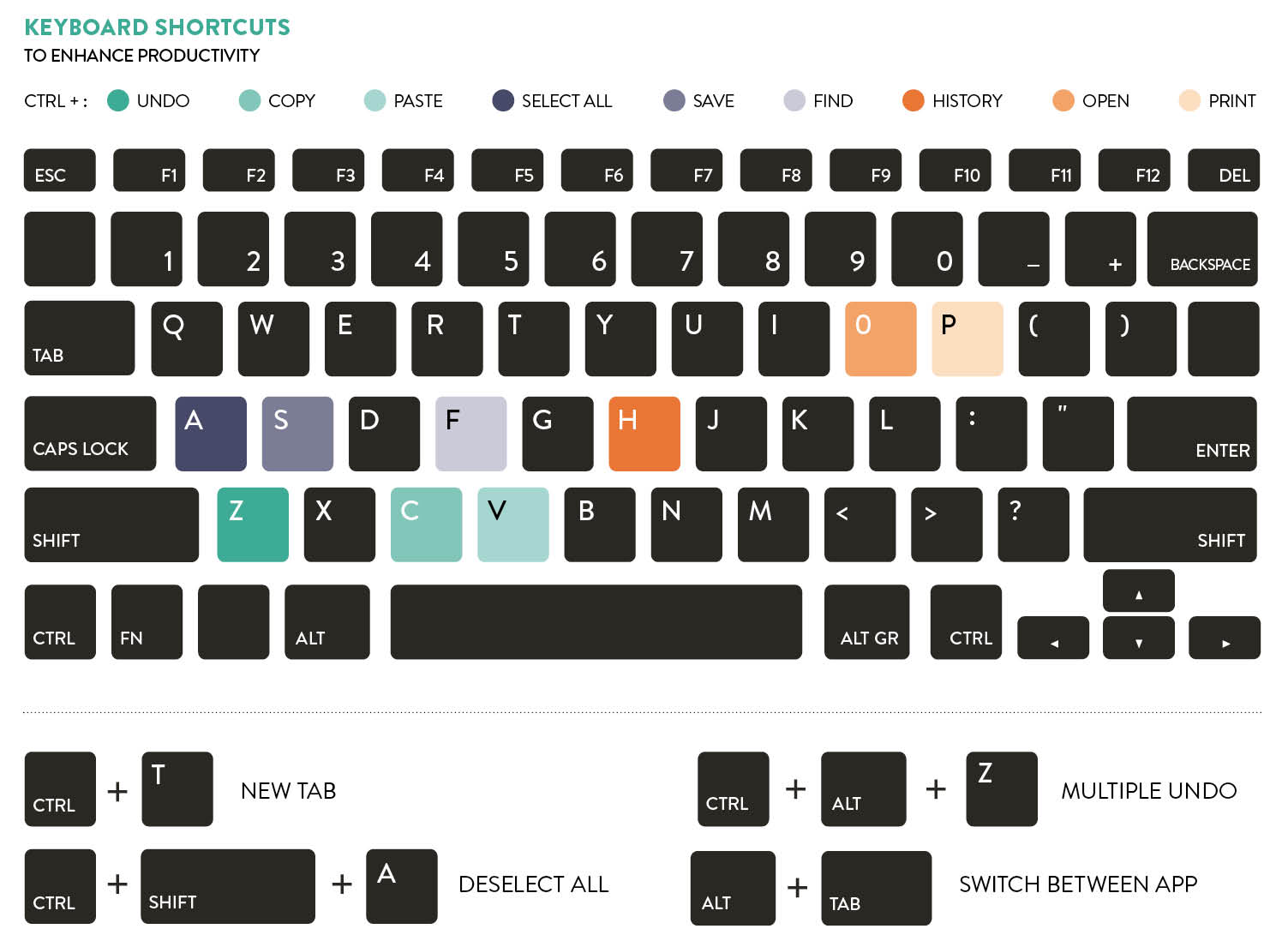It looks like it’s been ripped from the command deck of a Klingon warbird. Plug it in and it pulsates red, mauve and yellow like a phosphorescent jellyfish. The build is so sturdy you could knock out a burglar with one swipe. It’s the G910. Expensive. Crammed with extra buttons. But do you want it?
No one talks about keyboards. We just use the one we are given. Even in PC World they’ll give you funny stares if you ask to try out a dozen side by side, which is crazy. We’ll spend a grand or two on a top-whack computer, only to hobble it with a bargain-basement keyboard.
So, here’s your once-in-a-lifetime guide to the least discussed bits of kit in tech:
The G910 is a great place to start. It’s Logitech’s top-of-the-range gaming keyboard, designed to help players of World of Warcraft and Call of Duty. The technical name of the genre is “mechanical”. This term needs a bit of explaining.
Keyboards come in four radically different types. There are “rubber domes”; these are the dirt-cheap units used by 99 per cent of the world. The keycaps bounce on a rubber blister. Keyboard aficionados grimace at the utterance.
Second are chiclet keyboards. These are the flat keyboards on MacBooks. The keys go down only one or two millimetres. Third are “scissor switches”. A plastic scissor structure see-saws under the keycap. The feel is less mushy than rubber domes, but not as austere as chiclet. And then there are mechanicals.
Mechanical keyboards are a religion to devotees. No kidding. One guy, with the online nickname CommandLineDesign, had the patent schematic tattooed on his forearm. Mechanicals have a cylinder and spring for the keycap to travel up and down. They are 30 times as durable as rubber domes. The key movement is long. Really long. Critics say it’s like typing on an old fashioned typewriter. And – here’s where we go down the rabbit hole – mechanical keyboards come in a variety of “colours”. Like ice cream, you need to know your favourite.
The dominant brand of mechanical is Cherry MX. The basic colour is Cherry MX Red. The keys run up and down smoothly. By contrast Cherry MX Browns offer a tactile bump half way down as the keystroke is actuated. Some typers love it. And then there are Blues. The clicky ones. Hammer away on Blues and your office neighbours will need earplugs. These three basic movement types each come in three degrees of hardness. Red is 45g of pressure. Blacks are like Reds, but need more pressure. And the Dark Grey are stiffer still at 80g. The bumpy Browns and the clicky Blues also come in stiffer versions, Cherry MX Clear, Light Grey, and Green and White.
Three designs, with three pressure types: that’s nine Cherry MX colours to pick from.
Gamers adore mechanicals. Obsessives will spend anything to get an edge and mechanicals, with their tactile feedback guarantee no missed keystrokes.
Which keyboard should you buy?
Let’s go back to the G910. It’s has Logitech’s “homebrew” rival to Cherry MX Reds, the Romer-G. Movement is slightly shorter than Cherry MX and the RGB (red, green, blue) lighting is sensational. Programme the lights how you want. On the left-hand side you’ll find macro keys. These are blanks which can be programmed to do whatever you want; for example, open a document or folder, or instantly type out preset prose. Macro keys are a godsend.
A rival to the G910 is the Steelseries Apex M800. Again, it has an own-brand switch type to rival Cherry MX Red, only quieter, with less key travel. Steelseries claim the shorter key distance means faster typing and this does seem to make sense. Like the G910 it has fully programmable RGB backlighting and macro keys.
Need something a little smaller? Try the Speedlink Ultor, with a pretty red metal base, but no accountant-style number keypad on the right. So small and light it’ll slip in your luggage. The Ultor uses Speedlink’s own switches, again similar to the Cherry MX Red.
Or you can stay with official Cherry MX switches. You’ll find these in umpteen brands, including Ducky and Corsair. Each has their own design. But the tech that matters is Cherry. So concentrate on getting the right “colour” of switch.
Keyboards are linked to productivity – find a style you love and it’ll improve your output for life
Now a word of warning: mechanicals are slow to type with. If you are a touch-typer it’s harder to hit warp speed. Logitech marketing director Stian Fosse confirms this. He says the high key height makes it tricky too. “The fastest keyboard is definitely an office keyboard. For sure,” he says. It’s possible to modify Cherry MX switches with little rubber O-rings (£5) to slip under the keycap. These dampen the travel and reduce noise. It’s a tweak, not a solution.
Which brings us to the alternative, scissor-switch keyboards. No one’s going to get a scissor-switch tattoo. And yet, they type like a dream. Remember those keyboards on laptops circa 2000? Those were scissor switches. The Cougar 200k scissor-switch keyboard costs £28 and comes with coloured backlighting. It’s quiet and robust with a steel body. Liquid-smooth typing. It’s hard to beat, and makes you wonder why bigger brands aren’t pushing a bells-and-whistles scissor-switch model. Baffling.
There are ergonomic keyboards. Microsoft makes a wave shaped unit, with the two halves separated by two inches. Repetitive strain injury sufferers might just get some relief from it. Possibly.
It may be worth buying three or four keyboards and experimenting. After all, keyboards are linked to productivity – find a style you love and it’ll improve your output for life.
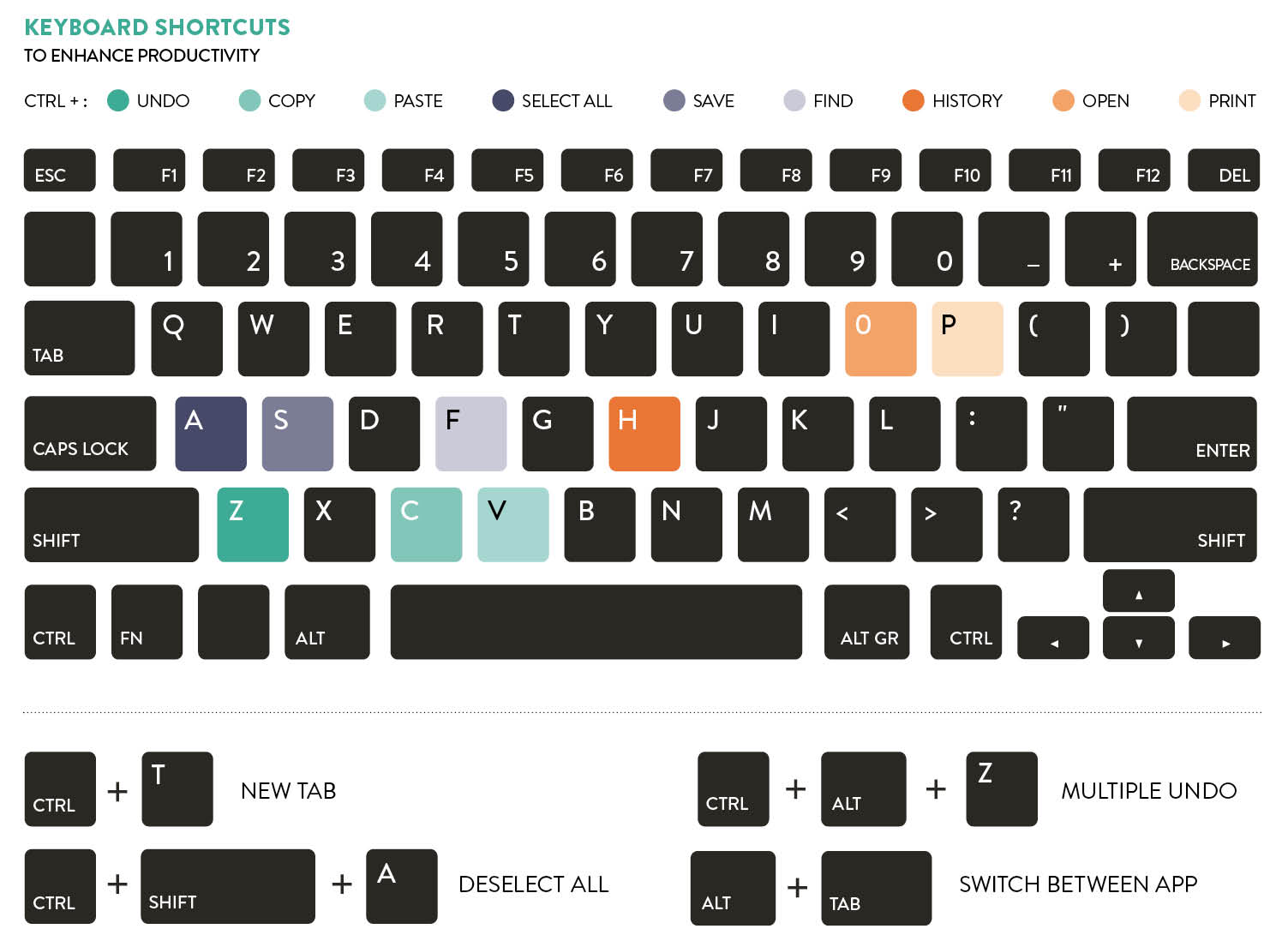
What about the office of the future?
Maybe we won’t use keyboards at all. We’ll talk, not type. Dragon Professional dictation software is now on Version 15 and boy is it polished. The company behind it is Nuance, which does the voice recognition bit of Apple’s Siri voice assistant. The Dragon version takes under a minute to train. It transcribes almost flawlessly, even at speeds of 80 to 100 words per minute. Pro-typers struggle to match that.
Dragon Professional is so good it recognises and capitalises names like Britney Spears, Ronaldinho and Piero della Francesca. It’ll also handle Windows commands, so can open programmes and send e-mails. It really is sensational. At £269 it’s not cheap, but the point about productivity tools is that they repay the capital and then some.
Any improvement to a computer ought to deliver returns. For example, switching to a super-fast solid state disk hard drive from a brick-slow spinning platter will cut the opening time for Microsoft Word from 14 seconds to 1.5 seconds. PowerPoint is nine times faster. And upgrade RAM: anything less than 8GB is pointlessly underpowered in a modern PC. It costs about £40 to upgrade RAM. A scan by Crucial.com will tell you exactly what your system needs.
The writer Hunter S. Thompson would only type on an IBM Selectric. It was love-hate. He would shoot at the Selectric when angry. In 2005 he shot himself at his desk and died slumped over it. Douglas Adams used a Hermes 8. The cricket commentator Henry “Blowers” Blofeld wrote his memoirs on an iPad. Taste varies. But if you haven’t experimented with the full range of rubber domes, chiclet, scissor-switch and the wild array of mechanical keyboards, you’ll never know what you prefer.
Which keyboard should you buy?