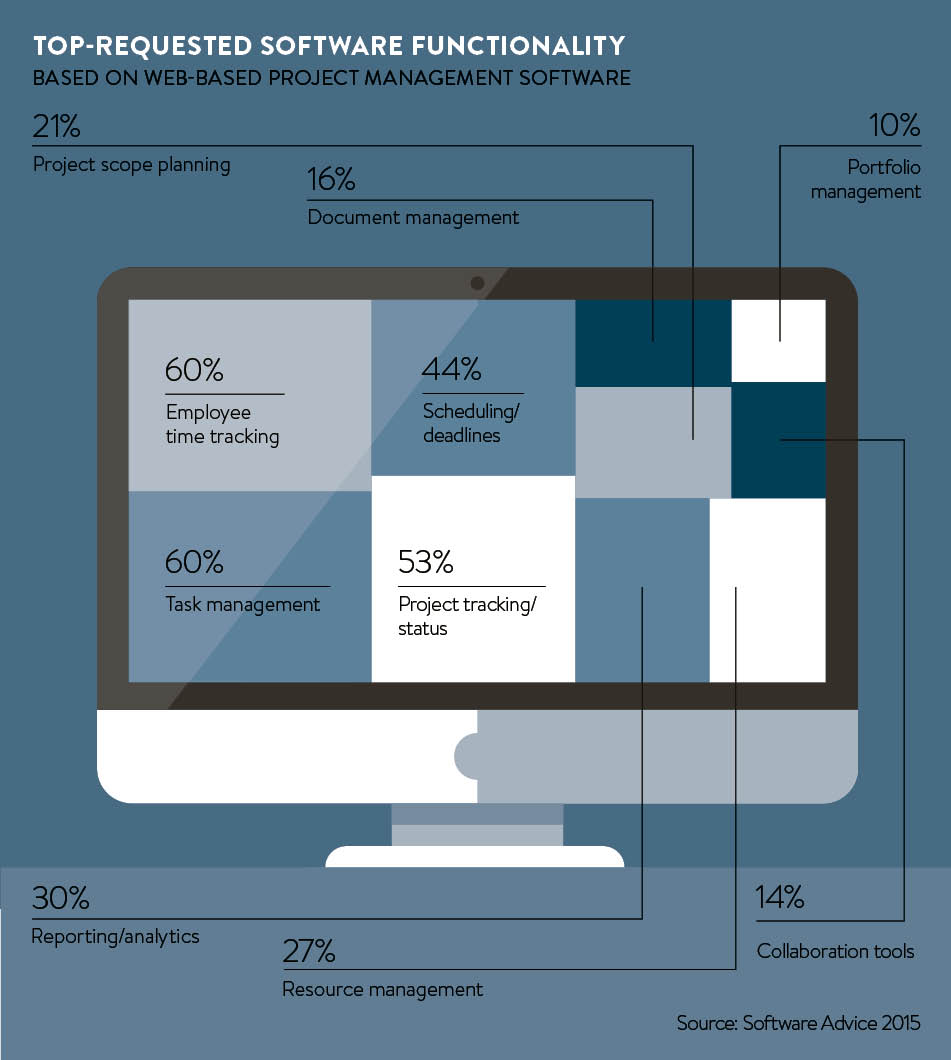There’s an old joke about project managers: a man goes into a pet shop to buy a dog. The first on offer costs £5,000. “Why so much?” the man asks. “This dog can do all your admin on a computer,” the shop owner says. The second dog is £10,000. “This dog can code, create new programs and link your entire house to your phone,” the shop owner says. The third dog is £50,000. “What does this one do?” the man asks. “I haven’t seen it do anything yet,” the shop owner replies, “but it tells me it’s a project manager.”
“Twenty to thirty years ago you could possibly have made a version of that joke about project management software,” says Mario Sanvitale, managing director of project management consultancy Milestone. “You had one-size black-box planning tools like Artemis, which not everyone could use, let alone understand.
“Today, not only is the use of such software spreading across businesses, but different businesses have different needs and different factors to control. Capital projects like bridges and the Olympics have to be delivered on time. Others need to monitor costs above all things. So the software has changed to catch up software systems that integrate more of the project life cycle.”
Four key software types
Where project management software used to be and on occasions still is little more than an Excel spreadsheet, now there are four key types – desktop based, client-server based, web-based and integrated. These can carry out scheduling, cost control and budget management, resource allocation, collaboration, communication, and even quality management.
Desktop solutions, for one PC or a small network, can offer the most responsive and graphics-friendly interface. Storing data, however, tends to be restricted to specific files and, while multiple users can often access the data, usually only one can do so at a time. Client-server-based collaborative systems can overcome that by holding data centrally and offering collaboration tools allowing multiple users on different project paths to work at the same time.
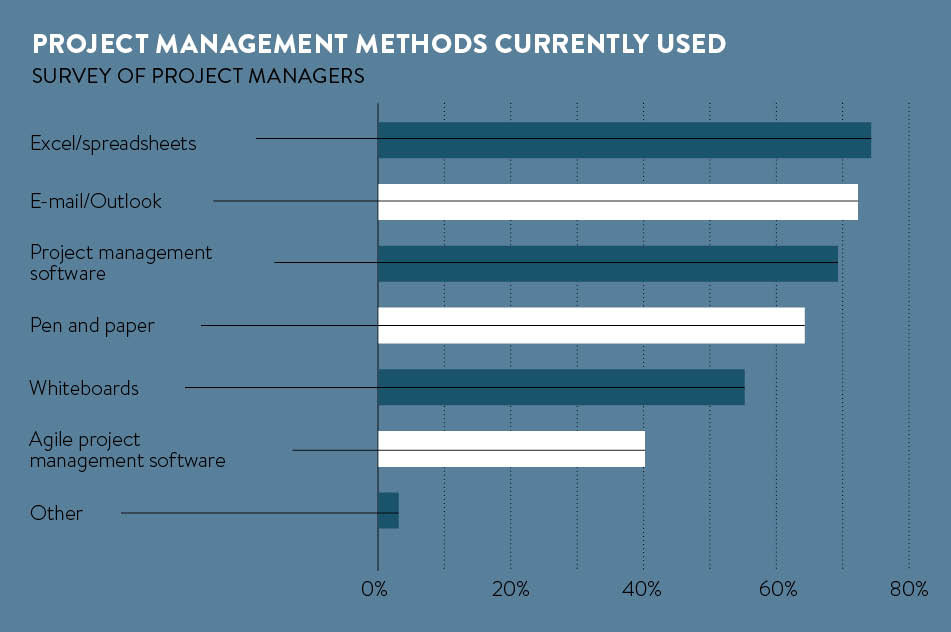
But these can be expensive and, while useful for companies where a team may be based in one building or one country, struggle to serve the complex needs of multinational projects. Web-based or cloud-based solutions, conversely, are designed for those needs. They can be accessed from any type of computer, without the need to install software, and the system can be regularly updated by the service provider or vendor as new features come on stream. Cloud-based systems operate on a licence-fee basis, usually a monthly fee which is cheaper than buying and maintaining the software outright.
Within these, there are packages that offer different focuses, from software that can estimate cost and time, tools that deal with document management and work group collaboration, software that can help with tracking costs, tariffs and exchange control, and defect-tracking software.
In some cases, there are specific project management packages for specific industries. ATC Professional from InterPlan Systems, for instance, is specifically designed to plan oil refinery and petrochemical plant maintenance projects, while Easy Projects is a web-based system targeting IT departments. Others are becoming increasingly important to the overall operation of entire companies.
Improving communication
“At the moment most project managers use various software systems from a mixture of suppliers; one for producing estimates, another to schedule tasks, perhaps a third to monitor progress and another for billing,” Professor Dave W. Farthing, head of infomatics at the University of South Wales, explains.
“These separate systems don’t communicate very easily, especially if they aren’t from the same software vendor. In fact, even systems from the same vendor don’t always work together well. For example, in order to transfer tasks automatically from Microsoft Project to Outlook, you need to install a special server at extra cost.”
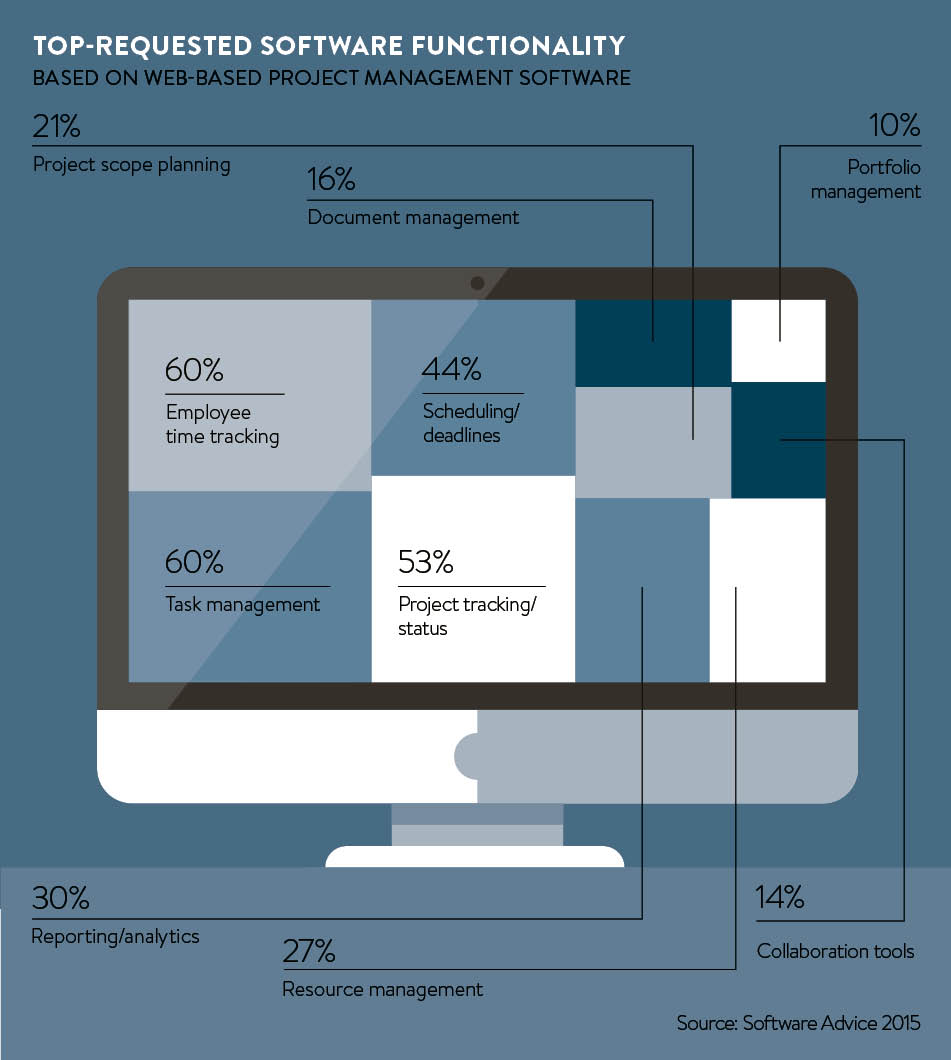
Professor Farthing’s own university hosted website carries a list of more than four dozen different packages, although he’s keen to emphasize the range of choice makes recommending individual packages tricky.
He argues it would be helpful if systems were to communicate with each other much more easily so that estimates of duration could be fed into the scheduling software. The schedule could appear as tasks or events in each team member’s calendar and the team members could record progress, which is then fed back into the schedule.
Many software designers are borrowing design and function from social networking sites so staff recognise the interface intuitively and require little or no specific training
“However, we don’t want monolithic systems,” he adds. “Systems that integrate many small software components can be easier to use. Also it is easier to migrate from the current set-up by replacing just one small component at a time rather than being faced with a huge capital investment for a large system.”
The rise of agile management
Choosing the right software is a vital C-suite decision. These days, explains Amy Hatton, editor of Project Manager Today, the role of project manager has expanded into something closer to a strategic business adviser.
“With the right software and a large enough project, a good project manager can have a good view of the entire business and identify strengths, weaknesses and problems faster than almost any other part of the company,” she says. “And these days, many software designers are borrowing design and function from social networking sites like Facebook and Twitter so that staff recognise the interface intuitively and require little or no specific training.
“It can become a business tool for the entire organisation from product development to corporate strategy rather than management appointing some bloke in IT to sort out a new computer system as used to be the case.”
The rise of agile project management – an iterative, incremental method of managing – has fuelled this, although there are different requirements in different sectors. The public sector, for instance, tends to have a greater need for accountability, so software that provides detailed tracking of changes and effective cost-summarising is important.
As for the future, Professor Farthing sees clear demands for certain changes. “Many years ago most project management software vendors embraced the need to provide a web-enabled front end,” he says. “However, to date very few have embraced the use of mobile devices. Of course, a mobile device could access the website, but users would benefit from a mobile app that provides full touch-screen interface and improved security.”
Once all employees can access fully collaborative software on their own phone, the whole mystique around project management may disappear completely. This may be good or bad depending. But if you’re a dog looking to charge £50,000 for doing nothing, it means you’re probably going have to learn some pretty spiffy new tricks to keep on impressing people.
STOP AND THINK
Editor of Project Manager Today Amy Hatton poses five questions when selecting software for a project management office
 1. Take a good look at the size of your business and what exactly you need the software to do. If you can’t explain that to the vendor, you’ll struggle to get the right solution.
1. Take a good look at the size of your business and what exactly you need the software to do. If you can’t explain that to the vendor, you’ll struggle to get the right solution.
 2. Think about cost, vendor support and vendor relations. You might be able to manage with basic free software, you might find a licence for a cloud package is right or you might prefer to splash out on the full monty.
2. Think about cost, vendor support and vendor relations. You might be able to manage with basic free software, you might find a licence for a cloud package is right or you might prefer to splash out on the full monty.
 3. Which area of your business is managing this software? Do they have people and systems in place to manage the transition, or will you need vendor support and training or to staff up?
3. Which area of your business is managing this software? Do they have people and systems in place to manage the transition, or will you need vendor support and training or to staff up?
 4. Do you have a clear idea of where you want your business to be in two, ten and fifteen years’ time? Finding software compatible with your growth will prove easier than buying in brand new systems each time you expand.
4. Do you have a clear idea of where you want your business to be in two, ten and fifteen years’ time? Finding software compatible with your growth will prove easier than buying in brand new systems each time you expand.
 5. Make sure you have a reasonable idea of your expectations. You shouldn’t assume the software will solve all your problems for you. It’s still just a tool in the hands of your people.
5. Make sure you have a reasonable idea of your expectations. You shouldn’t assume the software will solve all your problems for you. It’s still just a tool in the hands of your people.
Four key software types
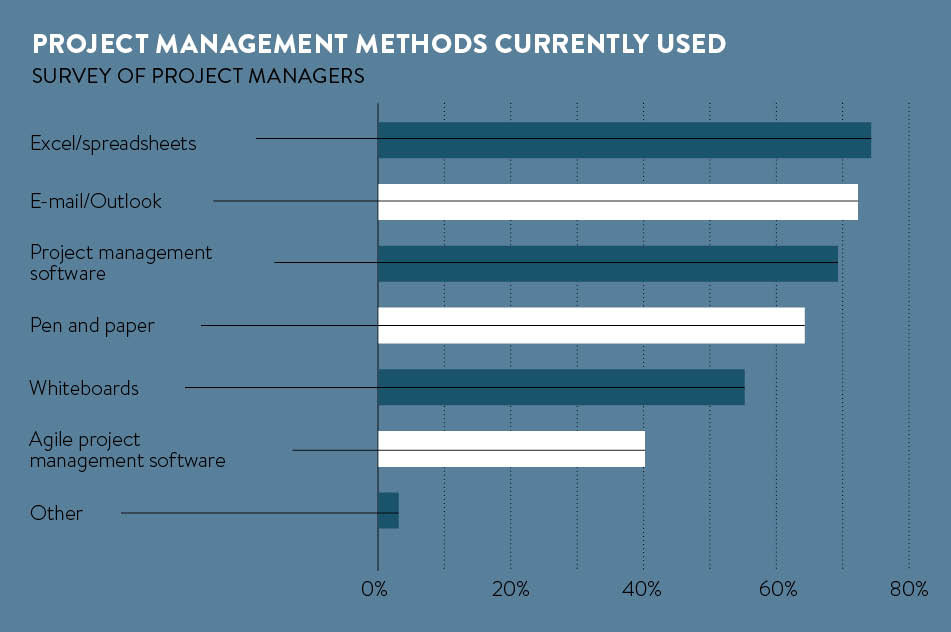
Improving communication